Virtual Devices
If you don’t have physical devices, this article will explain you how to create virtual devices in a smart home, so you can see what the actual platform looks like.
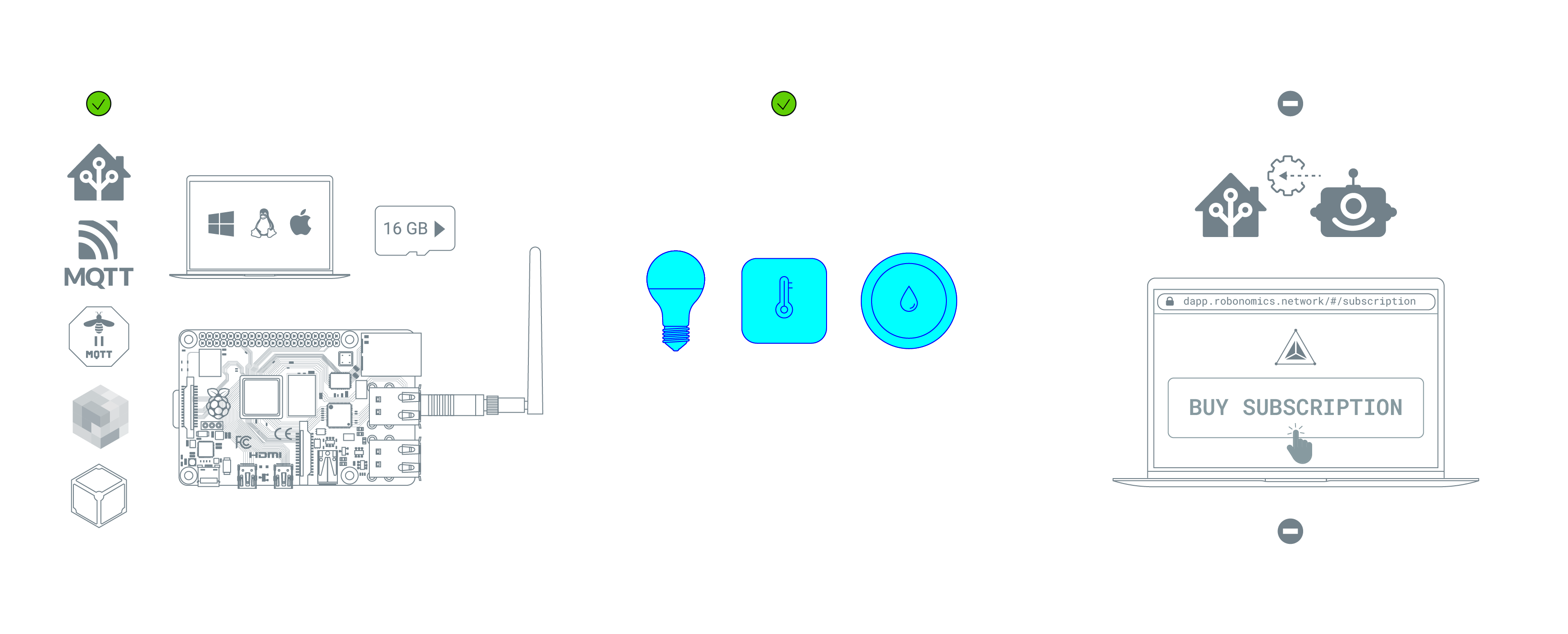
Install integration
To use virtual devices you need to install “demo” integration. To do this, you should edit your configuration file.
Go to the configuration folder, which you provided during the configuration process. In this folder, you will find a folder named “homeassistant”. Go inside it. Open the configuration.yaml file with a text editor under the root user and insert the following line into it:
...
# Example configuration.yaml entry
demo:
...
After that, restart Home Assistant via web interface. When the smart home restarts, you can find all virtual devices in the “demo” entities. Find them in Settings -> Devices & services -> Demo. All these entities can be added to your dashboard.
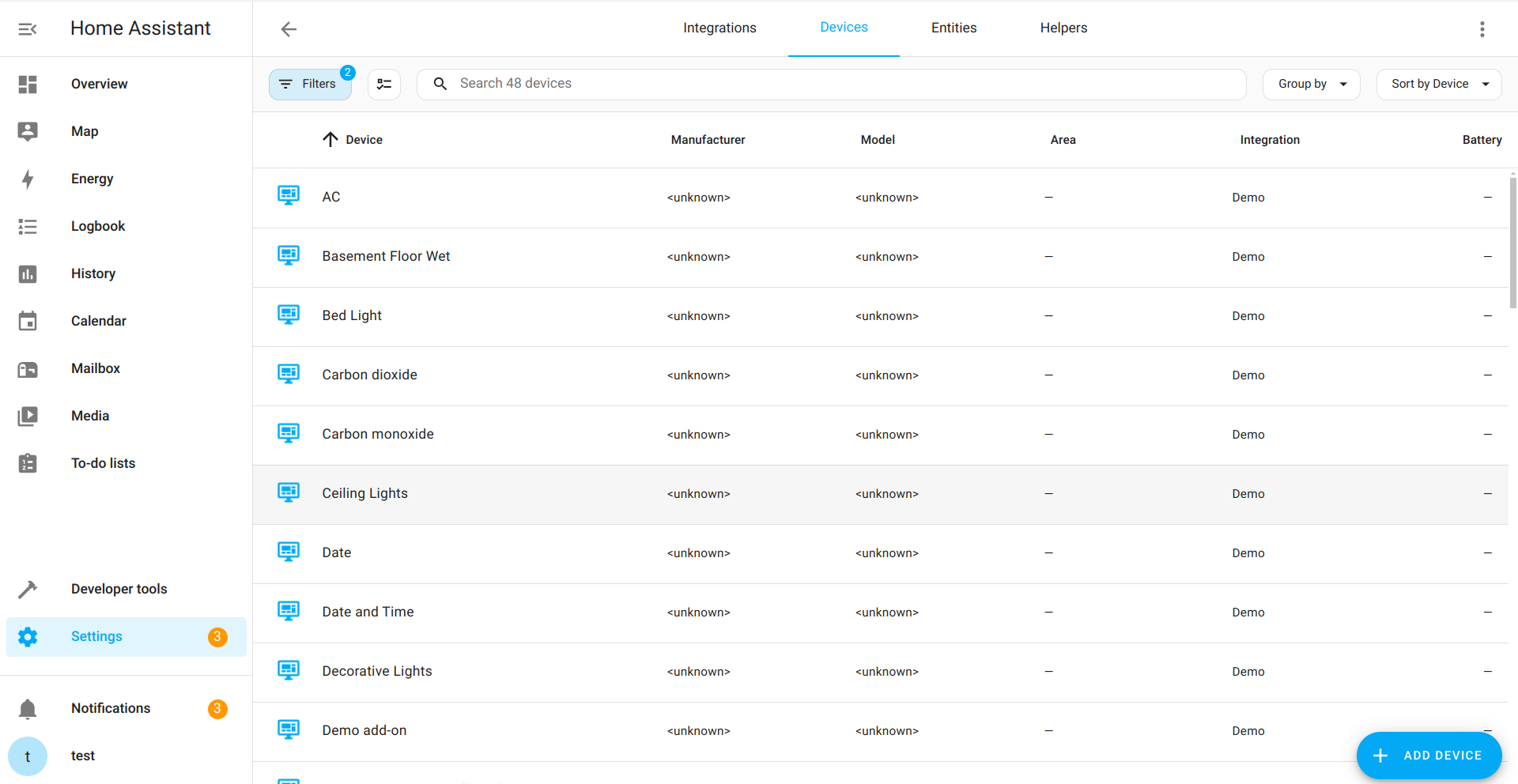
Couldn't complete
It was hard
It was ok
It was easy
Make a contribution
Robonomics wiki is open source. See something that's wrong or unclear? Submit a pull request.

