Add User
This article will show you how to set up a new user to your Home Assistant.
Adding Users to Subscription
You cannot use previously created accounts because OWNER and CONTROLLER provide security, and the first user you created when you first started Home Assistant does not have a Robonomics Parachain account.
Create an account on Robonomics parachain, as you did in the previous article.
Using
OWNERaccount add new user account to the subscription on theSETUP A SUBSCRIPTIONpage in Robonomics DApp. Now inUSERS IN SUBSCRIPTIONsection should be three addresses in the access list:OWNER,CONTROLLERandUSER.
RWS Setup JSON File
Firstly, user should get the JSON file with the information of the RWS Setup.
Create RWS Setup JSON
Administrator can create JSON file for his setup in SETUP A SUBSCRIPTION page using Download import for other users button.
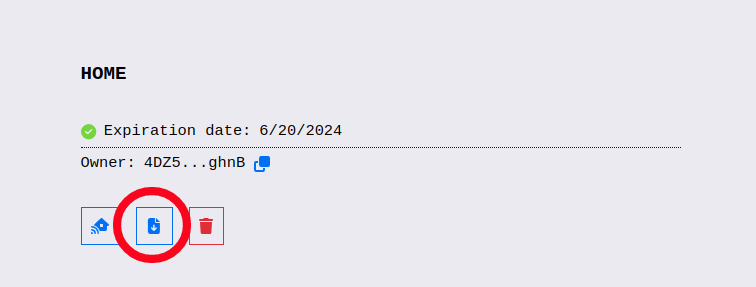
Import RWS Setup
Now with this JSON file user can import RWS setup using IMPORT SETUP button.
Granting Access to User
On the same page (SETUP A SUBSCRIPTION) you can set the password for the new user.
Choose the account you’ve just created at the right sidebar (check that you have chosen the intended account by pressing the profile icon).
Enter the
USER’s address and seed phrase in the required fields.Fill in a password and then confirm the transaction by the
CREATE PASSWORDbutton, that will now be without fee due to the subscription.After the registration process, log in to Home Assistant with your user address as login and a newly-created password.
Now you can use the dapp to control your home through Robonomics, check “Get Smart Home Telemetry” article.
Couldn't complete
It was hard
It was ok
It was easy
Make a contribution
Robonomics wiki is open source. See something that's wrong or unclear? Submit a pull request.
