Home Assistant Initialization
After installing Home Assistant, it needs to be initialized.
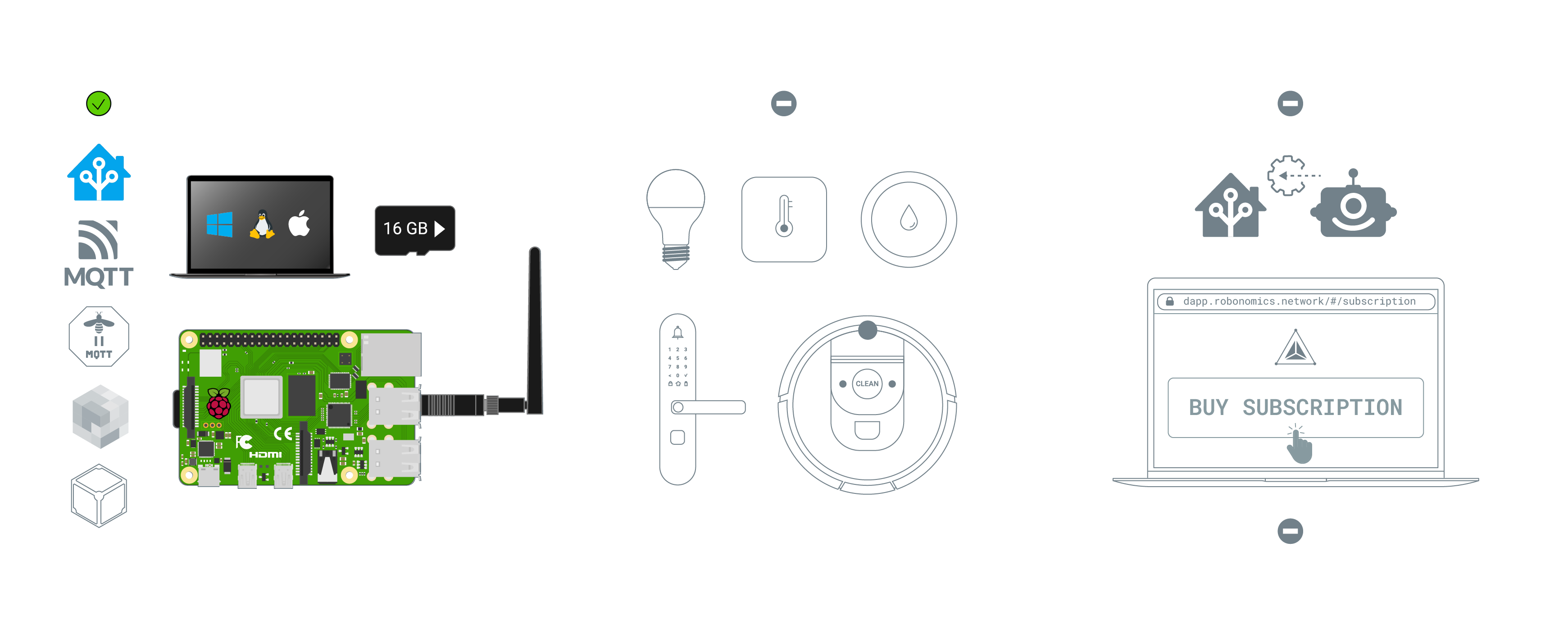
You are starting with the creation of the owner account of Home Assistant. This account is an administrator and can make any changes.
Open web browser and go to http://%PC_IP_ADDRESS%:8123. You can find the IP address of Raspberry Pi using Fing mobile app or nmap CLI tool.
If you set up everything on your PC use http://localhost:8123.
At the first page, enter a name, username, password and click on the
CREATE ACCOUNTbutton.On the next screen, enter a name for your home and set your location and unit system. Click
DETECTto find your location and set your time zone and unit system based on that location. If you don’t want to send your location, you can set these values manually.After that, Home Assistant will show any devices that it has discovered on your network. Don’t worry if you see fewer items than what is shown below; you can always manually add devices later. For now, just click
FINISHand you will be on the main Home Assistant screen.Finally, you will see the Home Assistant web interface, which will show all of your devices.
Troubleshooting
- If you forget your login or password for local user, check this article to restore your credentials.
Couldn't complete
It was hard
It was ok
It was easy
Make a contribution
Robonomics wiki is open source. See something that's wrong or unclear? Submit a pull request.
