Datalog
Now that you have some funds on your account you can submit extrinsics. The first to try is a Datalog. It allows you to store data in the blockchain persistently. Imagine a distributed and crypto-protected storage for your data and this is it!
1. Navigate to Developer -> Extrinsics
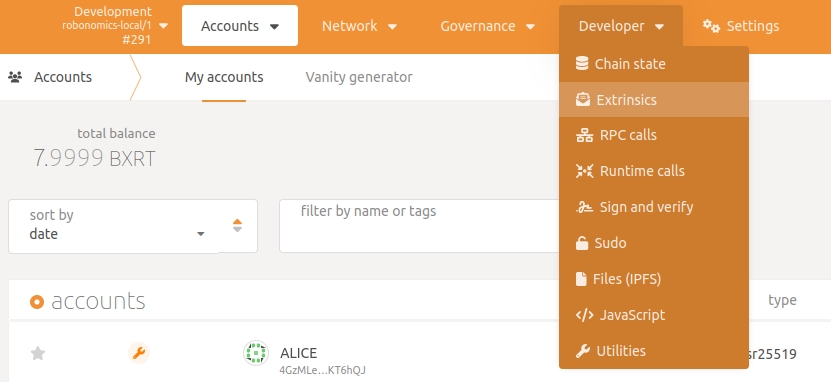
2. Choose datalog -> record from the dropdown list of possible extrinsics
Also choose an account you want to submit the extrinsic with. Fill in the record field.
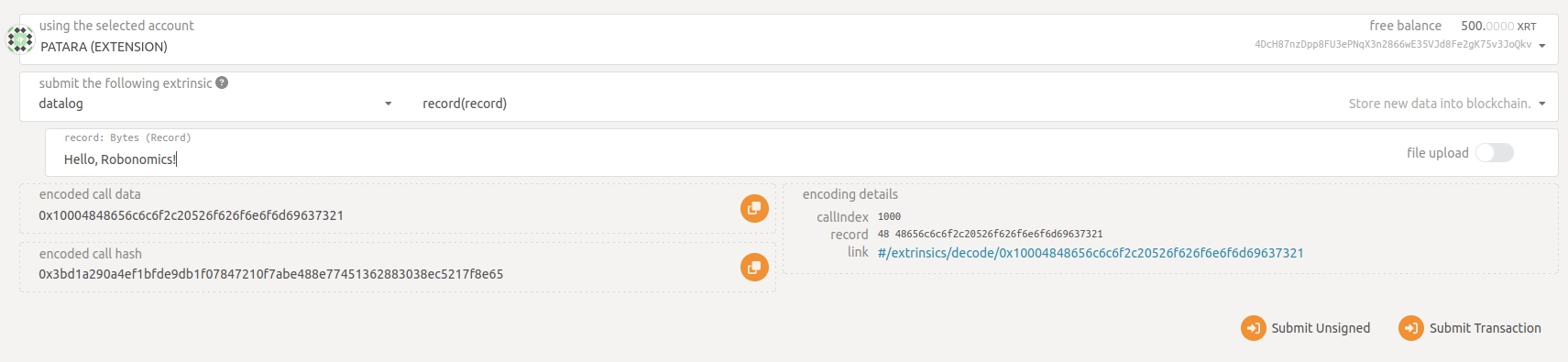
3. Submit transaction
Sign and submit the transaction with an account created previously using the extension or the DApp.
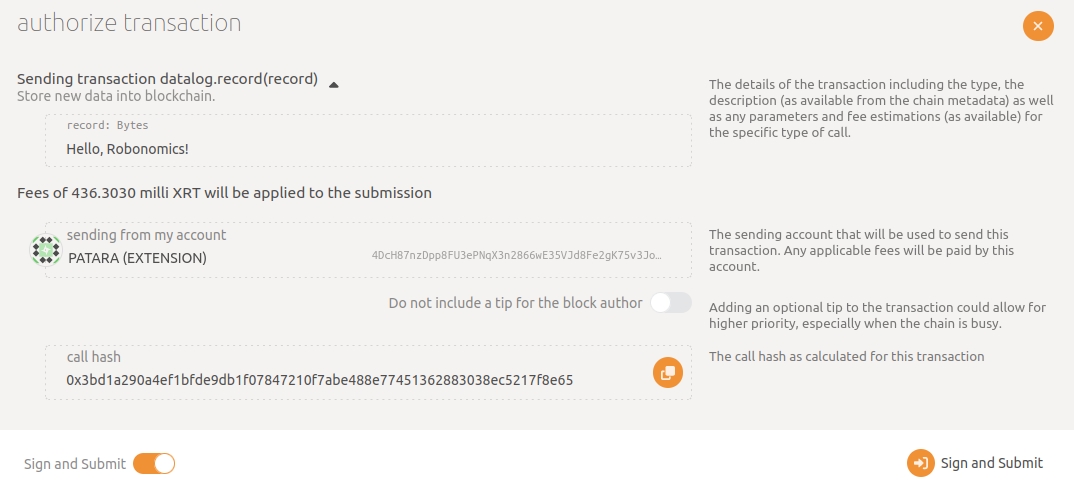
4. Review your datalog in the storage
For this, navigate to Developer -> Chain state, select datalog -> datalogIndex, specify your account and press the
“+” button to get the indexes of your account’s records and then explore the one you need with datalog -> datalogItem.
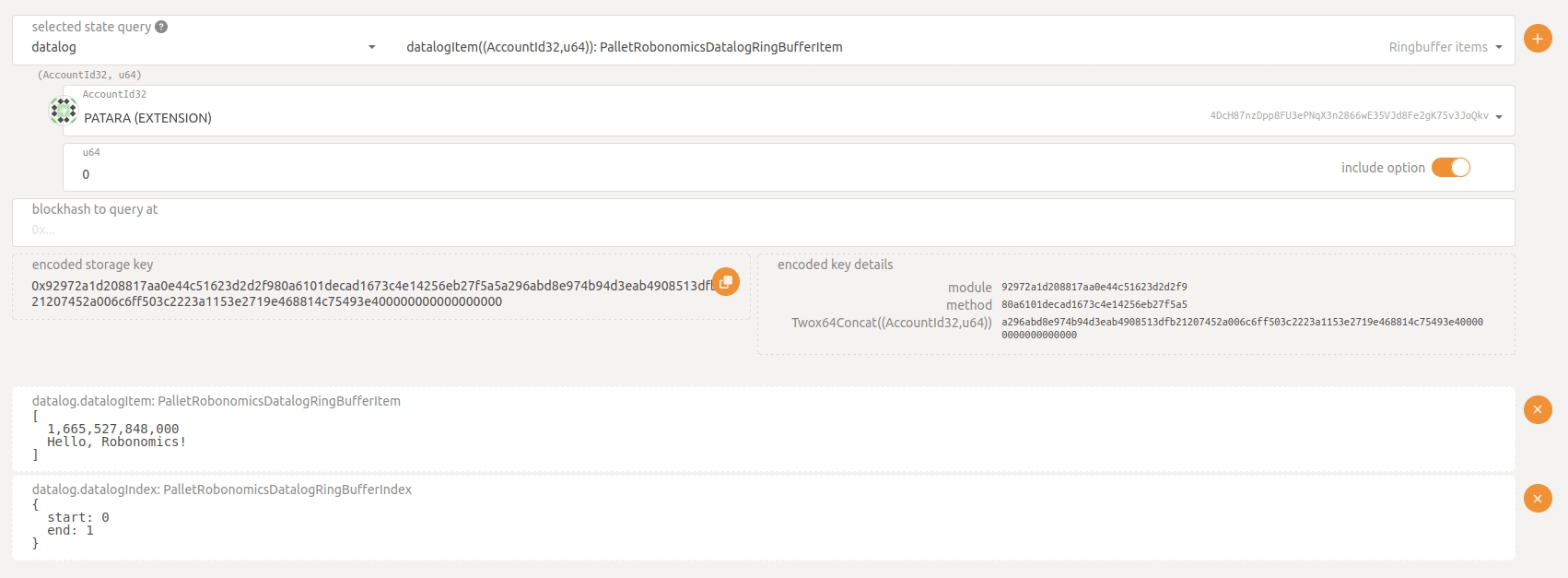
Couldn't complete
It was hard
It was ok
It was easy
Make a contribution
Robonomics wiki is open source. See something that's wrong or unclear? Submit a pull request.

