Pinata Setup
This article guides you through the process of configuring Pinata for pinning files from Robonomics integration. This improves the accessibility of backup and telemetry files.
To be able to pin your files on Pinata, first you need to create an account. Then, navigare to the API Keys section and create a new key with the following permissions:
pinFileToIPFSunpin
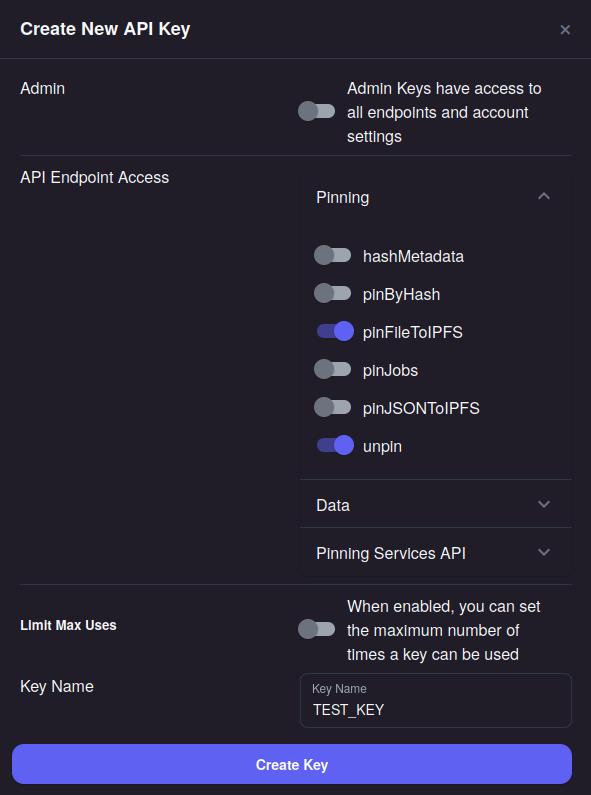
Then, copy API Key and API Secret and keep it private.
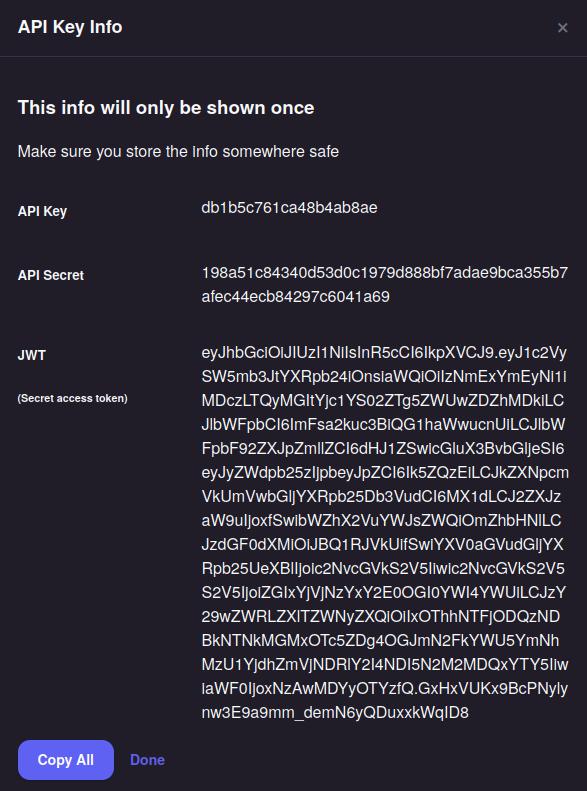
If you have already set up the Robonomics integration, navigate to Settings -> Devices & Services and press configure in Robonomics integration. Enter you Pinata credentials.
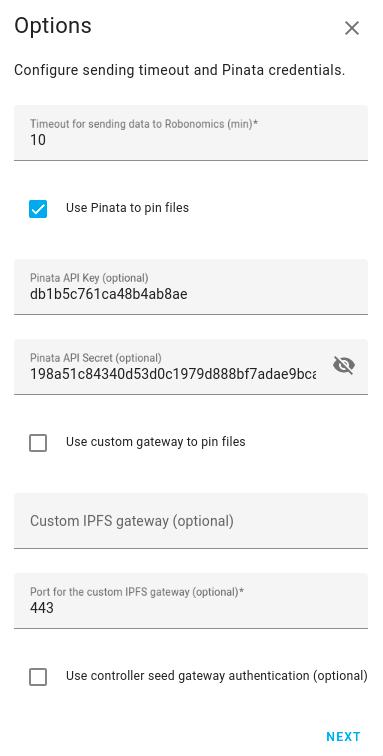
Couldn't complete
It was hard
It was ok
It was easy
Make a contribution
Robonomics wiki is open source. See something that's wrong or unclear? Submit a pull request.
