How to Run Robonomics Dev Node
For testing your applications on Robonomics you may want to run it in the dev mode. This article shows step-by-step instructions how to get your own local testing instance of Robonomics.
Get Node Binary
First, you need a binary file, download the archive with it from the latest release.
Navigate to the archive folder, unpack the binary and change permissions:
tar xf robonomics-2.4.0-x86_64-unknown-linux-gnu.tar.gz
chmod +x robonomicsRun
Run the node with:
./robonomics --devYou will see the following output:
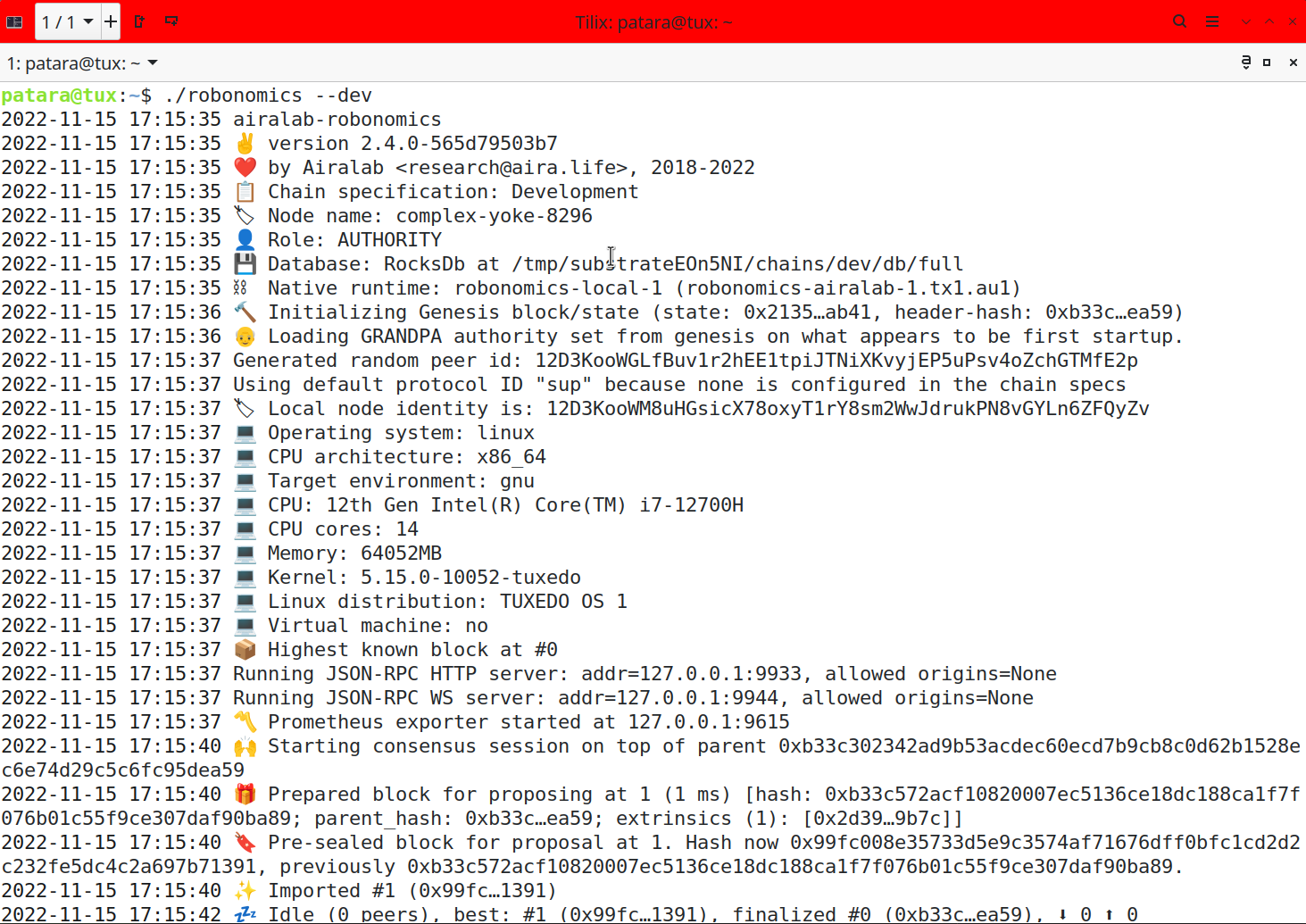
From Scratch
If you want to purge existing blocks you may do this with removing RocksDB at
Replace
/tmp/substrate******/chains/dev/db/full.Replace
****** with a corresponding identifier displayed in logs on launch.If you want to start the node from scratch every time use --tmp flag.
Connect
Now you can connect to your local node through the Polkadot Portal.
Change the network to Local Node in the upper left corner and press Switch.
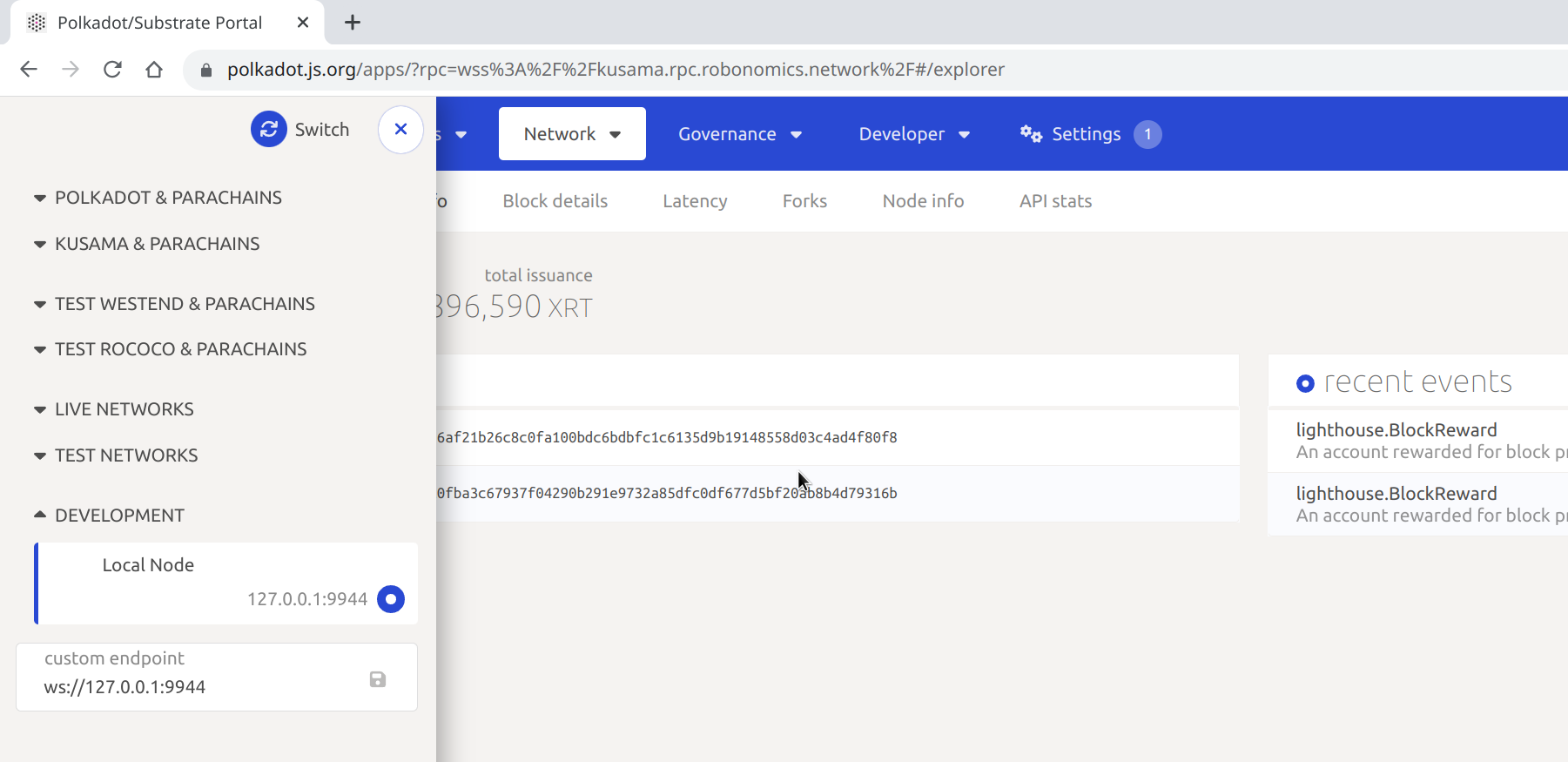
Welcome to the local instance of Robonomics!
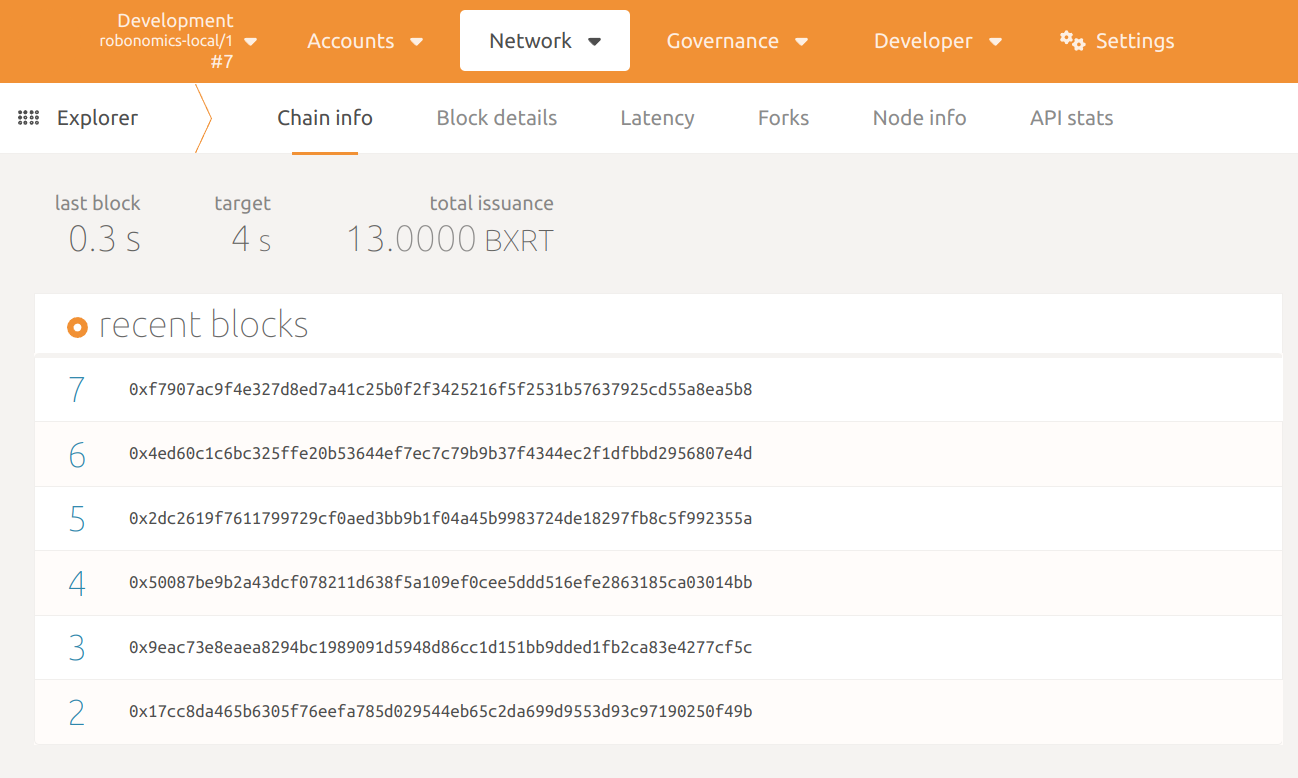
Couldn't complete
It was hard
It was ok
It was easy
Make a contribution
Robonomics wiki is open source. See something that's wrong or unclear? Submit a pull request.
