Renew Subscription
This guide walks you through renewing the subscription, which is essential for Altruist’s functionality.
Import Owner Account
The browser extension is available for FireFox and Google Chrome (plus Chromium-based browsers).
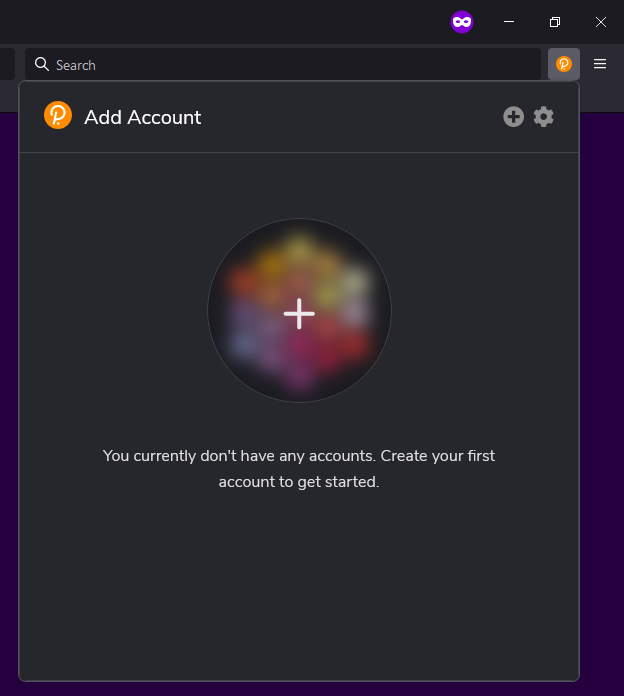
Open the extension and click the + button in the top right corner. Then, select Import acount from pre-existing seed.
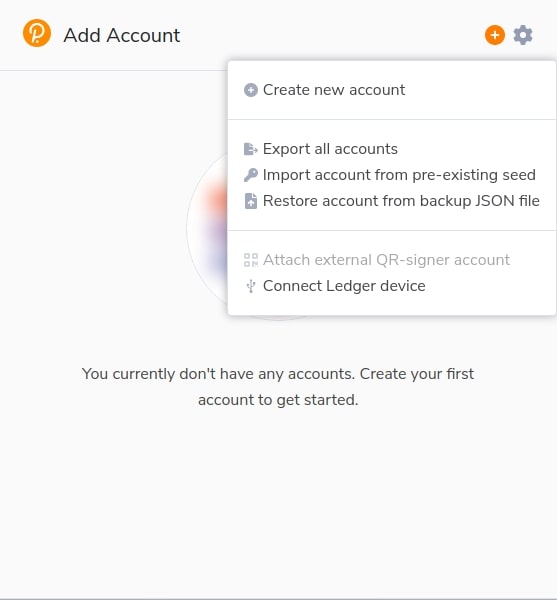
In the window that appears, enter the seed provided in the Altruist sensor instructions. Click next, set a name for your account (e.g., OWNER), and create a password. Finally, click Add the account with the supplied seed.
Renew Robonomics Subscription
To complete this step, ensure you have at least 2-3 XRT tokens in your
Robonomics Polkadot account.- Navigate to the Robonomics dApp subscription page.
- Click on Account and connect your wallet. Your account address and balance will be displayed.
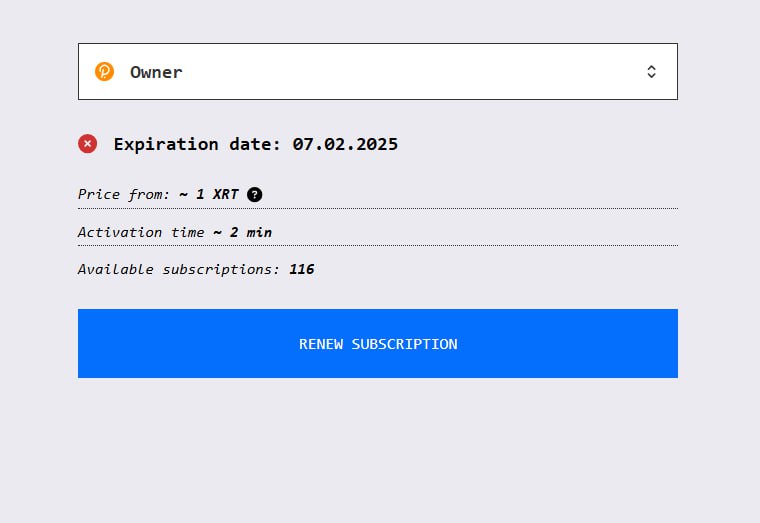
- Сlick
RENEW SUBSCRIPTIONand sign the transaction. Wait for the activation process to complete. - Once activated, you will be redirected to the setup page, where you can see your subscription name and expiration date.
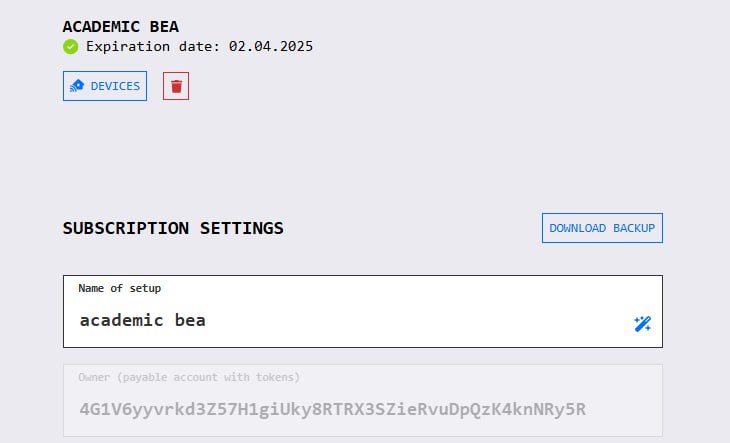
Couldn't complete
It was hard
It was ok
It was easy
Make a contribution
Robonomics wiki is open source. See something that's wrong or unclear? Submit a pull request.
