Liability
To turn robots into economic agents one needs a contract tool for this. Meet Liability - Robonomics pallet implementing
contracts between parachain accounts!
Theory Overview
Back on the Ethereum there was quite a complicated structure of liability interaction. You can get acquainted with it
here. Nowadays things are a bit easier with Kusama!
Negotiations
To sign a contract the two sides need to negotiate first. This may be done several ways, including
IPFS PubSub or Robonomics PubSub. A sample of Python code using Robonomics PubSub is
presented here.
Offer and demand are messages containing two main characteristics of a contract: job description and price. Message
format is to be designed by user for each specific application. It is not that important in the negotiations process to follow
a strict format rule. The possible flow is presented in the picture below.
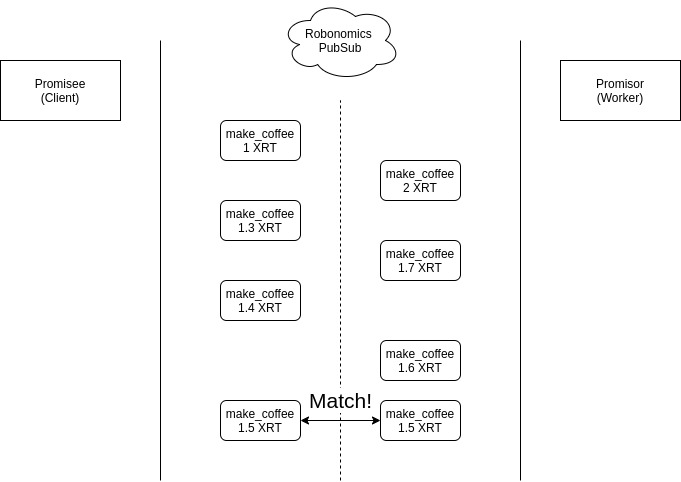
Signatures
When negotiations are successfully over, each side needs to sign its so-called agreement named a signature. This is a
message containing job description and price in a specific format signed with a private key of the account. There is a
Python tool for that as well.
Job description is called technics. This is a launch-like 32 bytes long string which may be an encoded IPFS CID.
Price is called economics. This is an XRT decimal - Weiner. 1 Weiner = 10**-9 XRT.
32 bytesOne may obtain an IPFS CID formatted in a proper way with the Python library.
When using thesign_liabilityfunction, no need to transform the hash, it will be done automatically.
Following the coffee example:
- The task is a JSON
{"task": "make_espresso", "description": "Make one cup of espresso"}- Its IPFS CID is
QmP17mWKtQtq2Gq6qZAggPRrho3sVjQGBpXZ8KZiQ57FDi - So the technics (transformed CID) is
0x09daaa8055722a6894951b1273e807f8a46628efeec46805f0228ace230bd5a9 - Economics is
1.5 XRT.
When signed, it’s time to create a liability! This may be done by one of the sides (either promisee or promisor) or by a
3rd-party account of a so-called provider.
Create Liability
Preparations
As have been mentioned earlier, at least two sides are involved in the process. For this example, let’s use three and make
a separated provider for this. Assume that the negotiations took place somehow already.
1. Create three accounts and add funds to them

Here we have supplied the provider with 100 XRT to sign liability extrinsics, promisee was given 2 XRT to pay for the work.
Promisor wasn’t granted any funds (except for an existential deposit of at least 1 mXRT).
1. Navigate to Developer -> Extrinsics
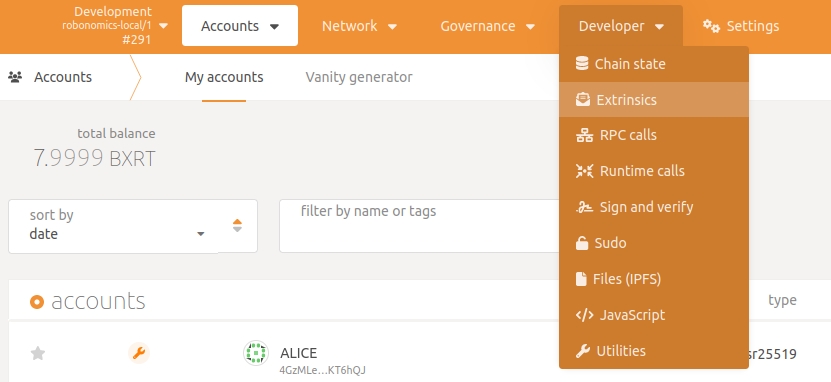
2. Choose liability -> create from the dropdown list of possible extrinsics
Also choose an account you want to submit the extrinsic with. Fill in all the parameters.
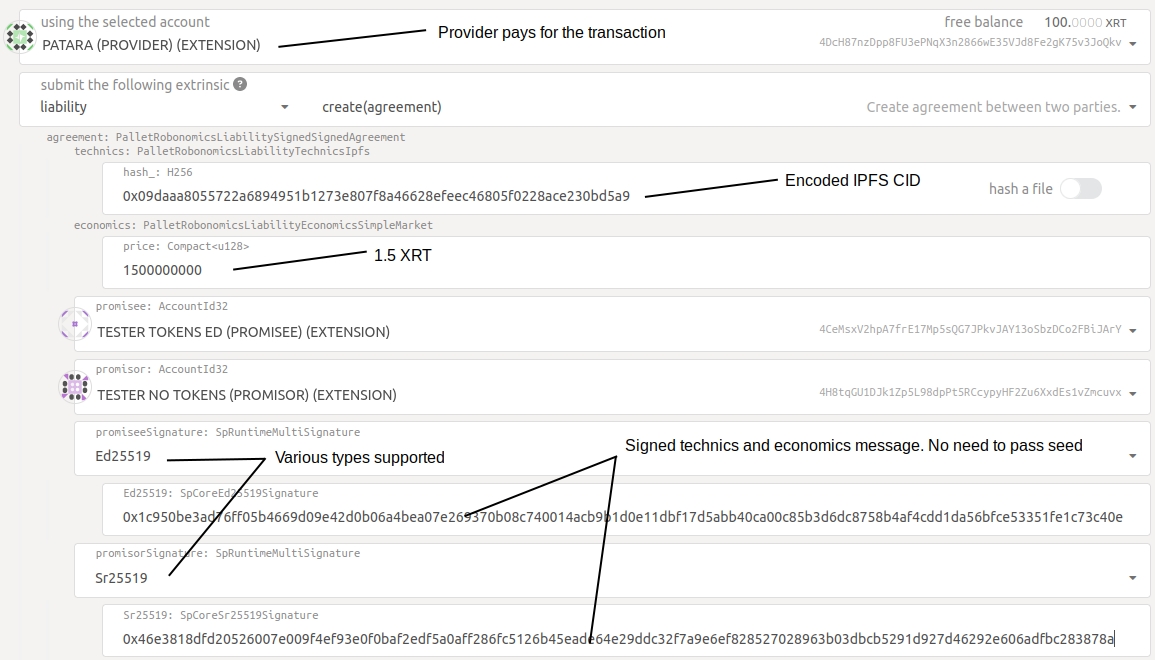
3. Submit transaction
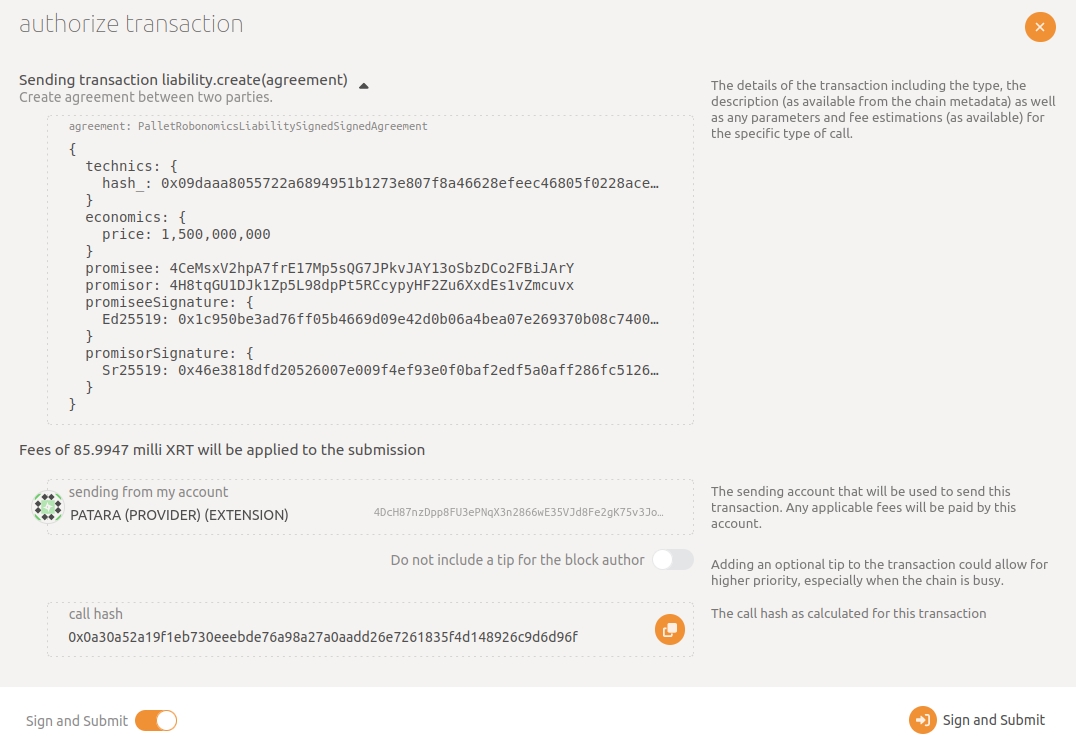
4. Review your liability in the events
For this, navigate to Network -> Explorer and find a list of events on the right. Click a triangle icon to expand.
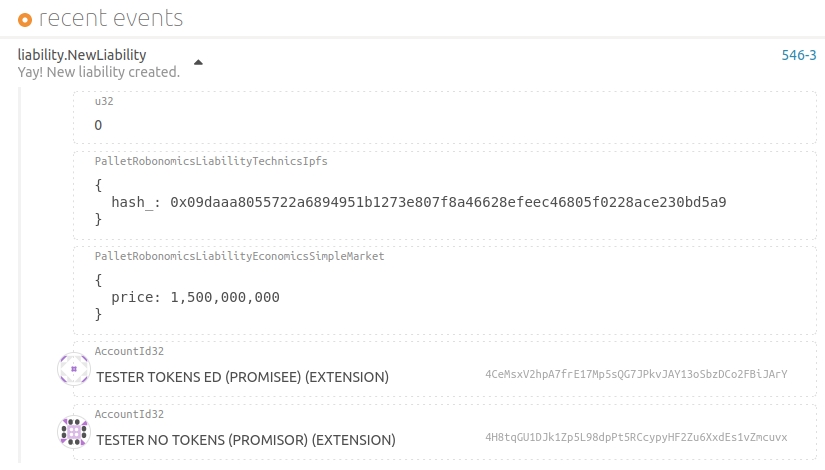
5. Storage exploring
You may also explore some characteristics of the liabilities in storage module liability.
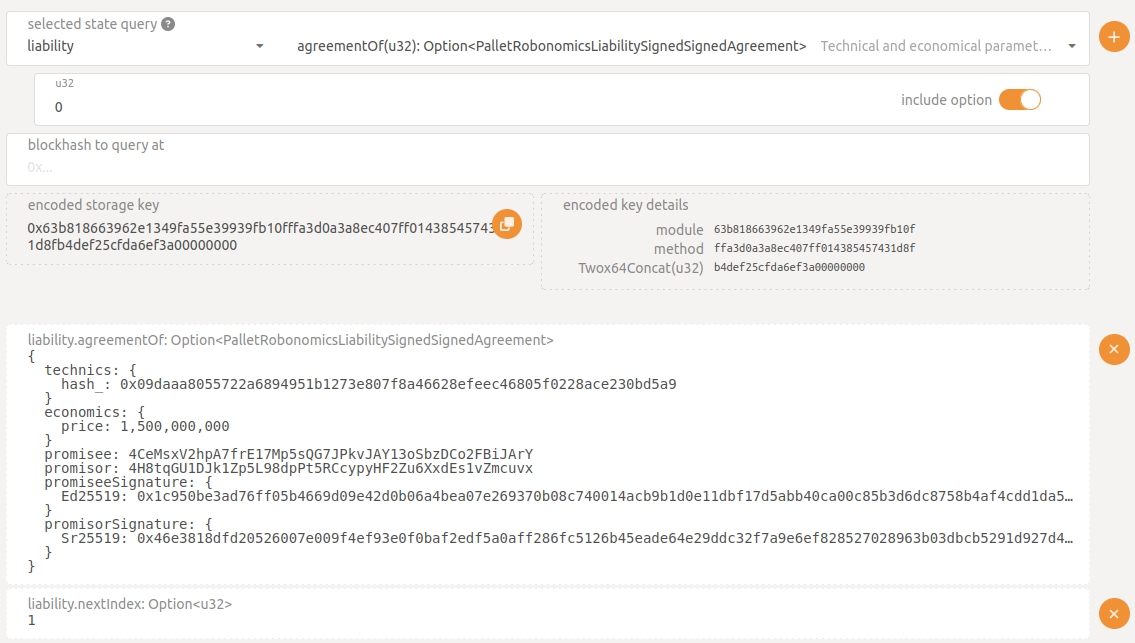
Next Index storage function shows the latest liability index +1, so even though it’s 1, liability 0 is explored.Reports
Image that a coffee has been made and now the coffee machine needs to report it somehow. That’s where liability reports
come into scene. As a proof of labour the account adds another IPFS CID as a report content when finalizing the existing
liability. This again requires a signature of the promisor.
Keeping with the coffee machine example:
- Report is a JSON
{"report": "Coffee made! Time to execute - 80 seconds."}- Its IPFS CID is
QmeXCrBuv6cw825JJfSWqNVv28AyjJZW9KReN9wcLQjfCm - So the payload (transformed CID) is
0xf06f2394f55537a5f37d63fd72bfbef50e9f60ea9e0e34224e455afae27a97a2 - Index is
0it’s the existing liability index.
1. Navigate to extrinsics, liability -> finalize(report)
Fill in the parameters and submit extrinsic. Again, this may be done by a 3rd-party account.
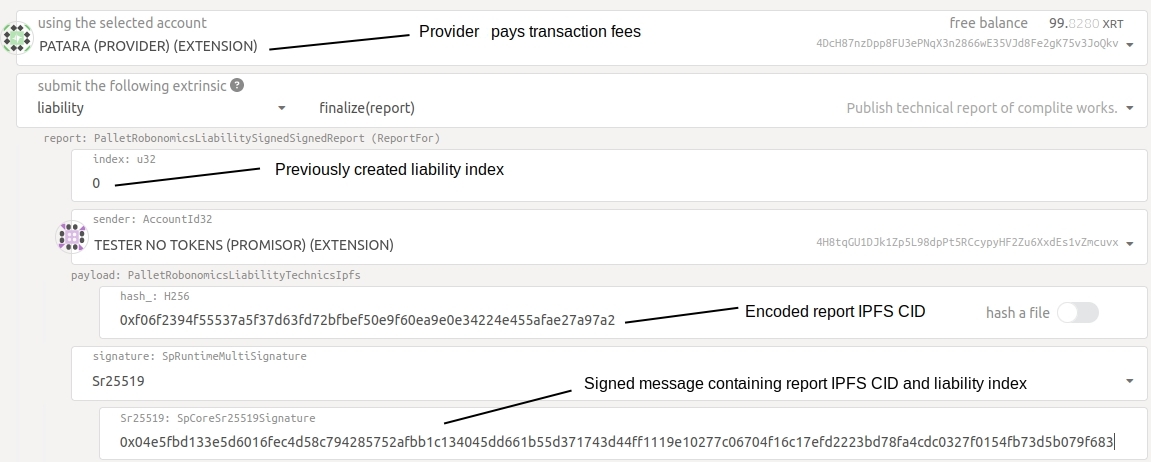
Sign and submit the report. When done, you can explore it in the events.
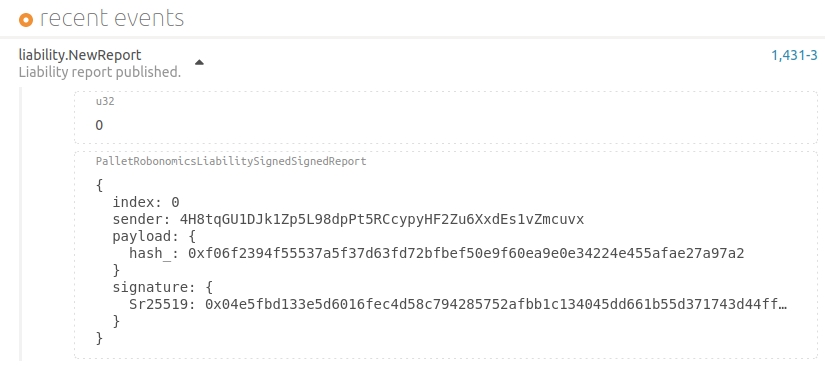
2. Explore reports
You can also observe the report in the storage. Go to Developer -> Storage and choose liability from the dropdown list.
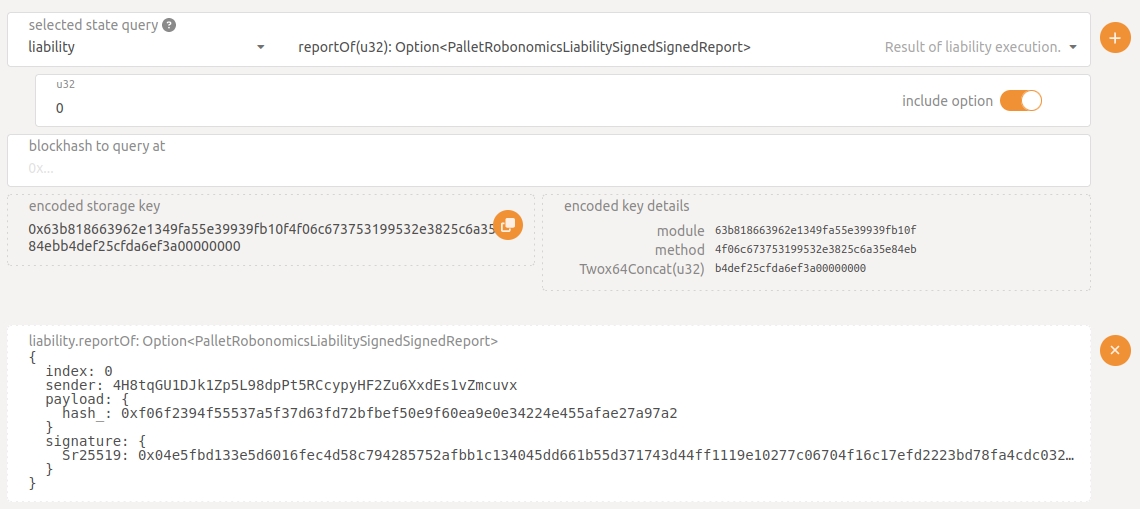
3. Check balances
On the picture it’s shown that now the promisor has got the “salary”. Economical relationship happened!

The verify feature is to be added in the future.
Couldn't complete
It was hard
It was ok
It was easy
Make a contribution
Robonomics wiki is open source. See something that's wrong or unclear? Submit a pull request.

