Upgrade Your Home Assistant Docker or Core for Unix-like OS
This article contains instructions to upgrade your existing Home Assistant Docker or Core (on a Unix-like OS) with the Robonomics integration.
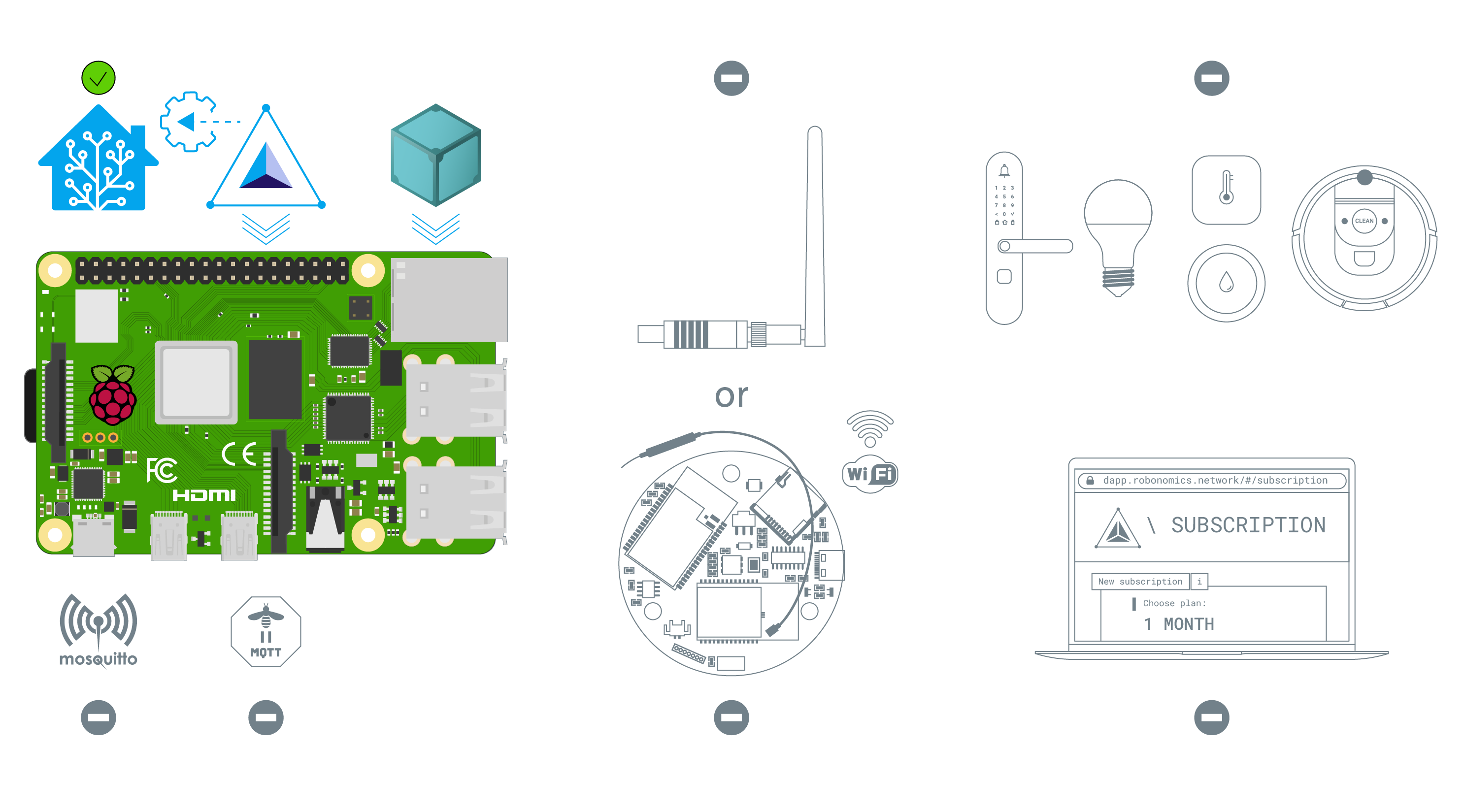
- It is assumed that Docker is properly installed.
- It is assumed that default Docker images and container of Home Assistant or Home Assitant Core are used.
- IPFS and Libp2p-ws-proxy will be installed as Docker containers.
Install
Download the installation script and run it in the terminal:
wget https://raw.githubusercontent.com/airalab/robonomics-hass-utils/main/raspberry_pi/install_integration_core.sh
bash install_integration_core.shIt will check if Docker is properly installed. Then, it will then try to find IPFS and suggest checking the configuration if IPFS is installed. If IPFS is not found, the script will install both IPFS and the Libp2p-ws Proxy. You will see the following output:
Docker installed
$User belongs to the docker group.
Checking if IPFS installed... It may take few minutes. Please wait
<...>
✔ Container ipfs-daemon Started
✔ Container lipb2p-ws-proxy Started
All set up!
``` install_integration_core.shIf the IPFS is already installed, you will see the following output:
Docker installed
$User belongs to the docker group.
Checking if IPFS installed... It may take few minutes. Please wait
IPFS instance has been found. Make sure that your configuration is set up properly with the following settings:
- 'Gateway': '/ip4/0.0.0.0/tcp/8080'
- Ports 4001, 5001, and 8080 are available.
Also, add the following bootstrap nodes:
1. '/dns4/1.pubsub.aira.life/tcp/443/wss/ipfs/QmdfQmbmXt6sqjZyowxPUsmvBsgSGQjm4VXrV7WGy62dv8'
2. '/dns4/2.pubsub.aira.life/tcp/443/wss/ipfs/QmPTFt7GJ2MfDuVYwJJTULr6EnsQtGVp8ahYn9NSyoxmd9'
3. '/dns4/3.pubsub.aira.life/tcp/443/wss/ipfs/QmWZSKTEQQ985mnNzMqhGCrwQ1aTA6sxVsorsycQz9cQrw'
Is your config set up properly? [yes/No]:
In this case, you need to adjust your IPFS configuration file and confirm it.
Download Robonomics Integration
We will use HACS to install the integration. If HACS is not installed on your Home Assistant yet, you need to install it first.
Next, in your Home Assistant, navigate to HACS and search for Robonomics:
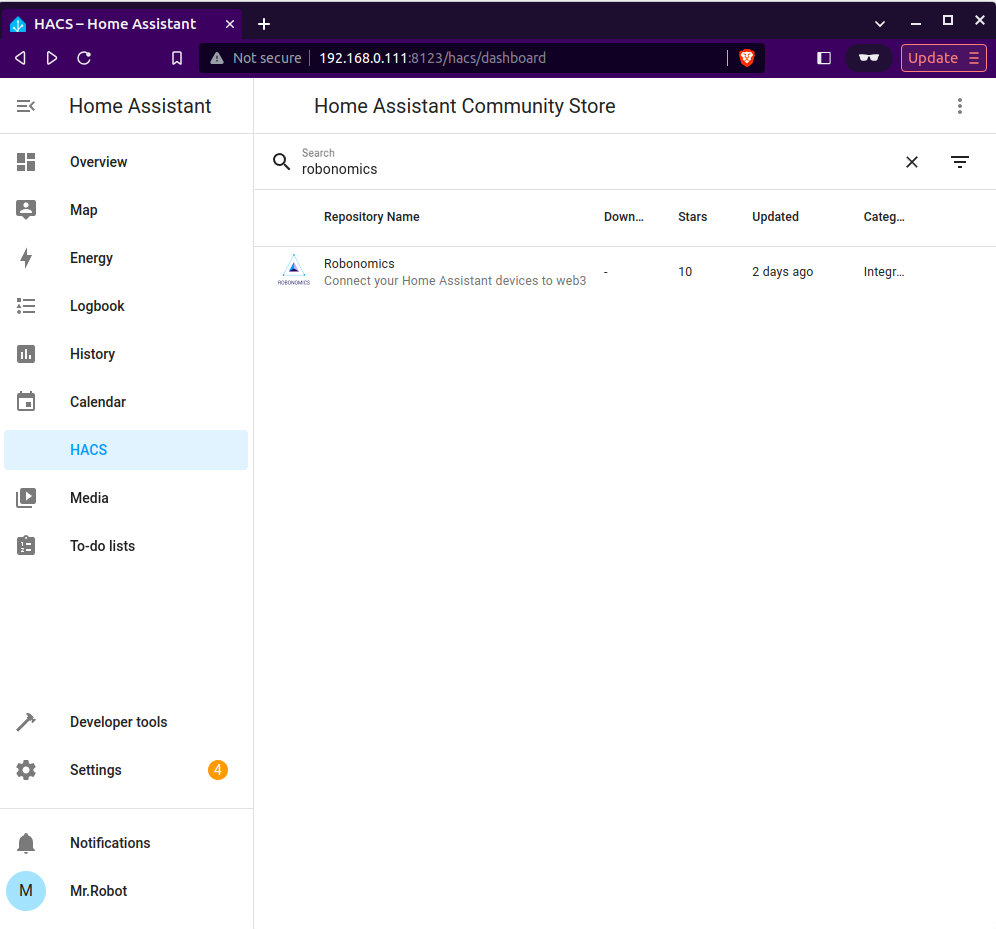
Open it and click Download in the bottom right corner. Downloading the repository may take some time.
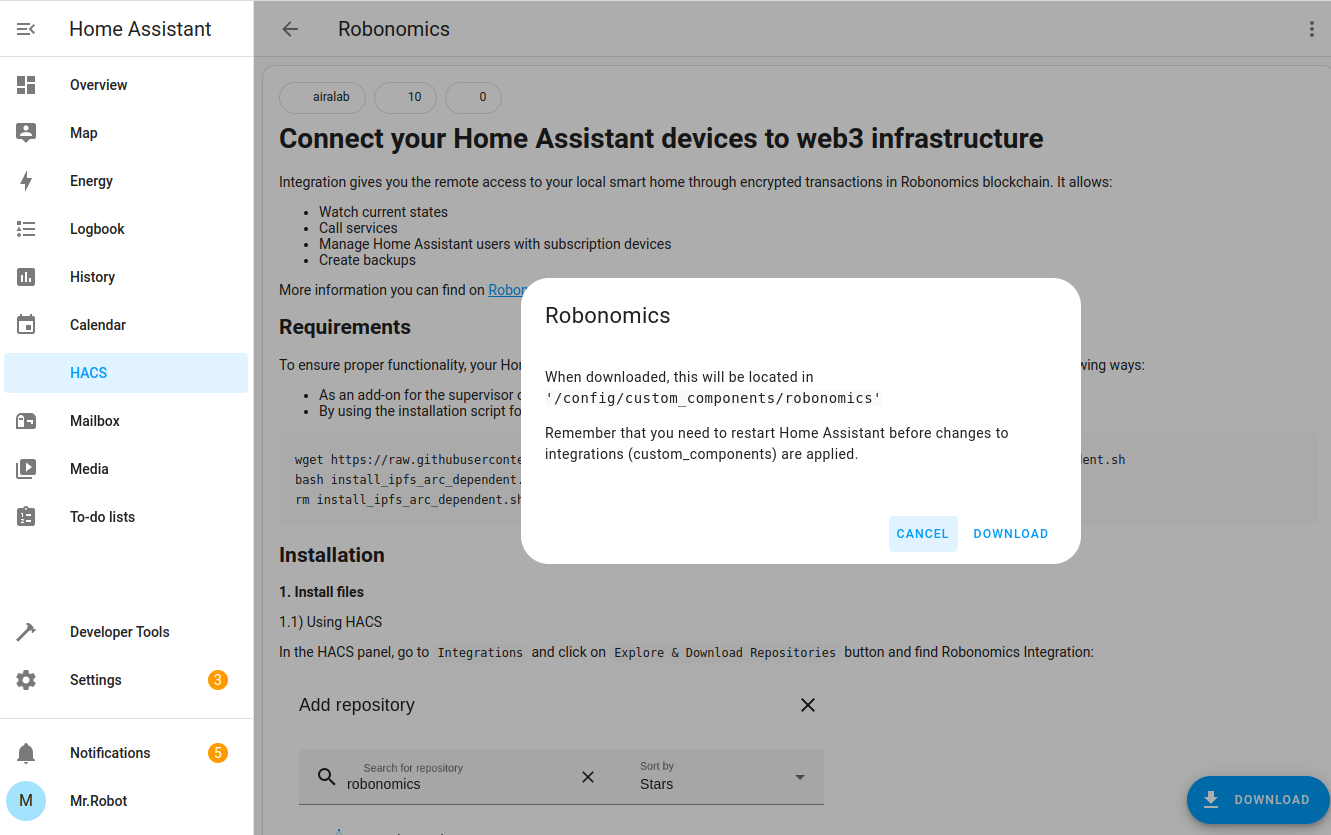
That’s all. Continue to the next article.
Couldn't complete
It was hard
It was ok
It was easy
Make a contribution
Robonomics wiki is open source. See something that's wrong or unclear? Submit a pull request.

